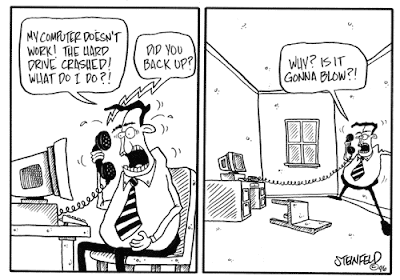
The more one writes on a blog the more nervous one becomes that the growing content might go on the blink out there in Google-land (including Picasa-land). This is because all Google Blogspot blogs are archived on a remote computer 'in the clouds' rather than on the hard-disk of the author. For some IT reason I do not understand, Blogspot does not formally offer any method of backing up data, either text or images/videos (WHY NOT?).
As this silly little blog is now 'probably' the deepest data source in the English language on our little ideal town of Richelieu in Touraine, this situation makes me nervous...
So, blogmasters, what can one do?
1 Download a copy of the 'open-source' web-browser Firefox. On macs the latest version is 3.0.3; pc's - well you can find out for yourself...
2 Prior to starting Firefox for the first time, download an extension (they call it an 'add-on') to Firefox called 'DownThemAll' 1.0.3 and install it into the Firefox browser.
3 The DownThemAll extension will appear in the Firefox main menu under 'tools'.
This (with a little improvisation) will allow you to download the data from any viewed web page.
4 If you want to download the entire blog (as I did), the way to do this is by allowing the blog's 'first' page to have a very large number of posts on it, i.e. the total number of posts written. Then all the data will be downloaded from this new super 'single page'. Remember, it may take quite a time for all those posts to download from out there onto your own computer screen!
5 Once the precious data is backed up into the file folder of your choice on your own machine (probably as an html file), remember to change back the blog's 'items per page' to a sensible number (say 12), to allow a normally quick download for your readers.
6 It needs a bit of playing with, but it has worked for me!
Another rather more prosaic method of backing-up posts is to set Blogspot so that it sends oneself an e-mail copy of the text of a new post each time a new post is loaded. If one files these e-mails carefully, one has a digital record of all that one has typed, which would in turn allow an easy recreation of any post at some time in the future. Only the first loading of a post is sent on; revisions are not forwarded (an important point if one edits repeatedly or late in the posting process). I am trying this method out too. It does not cover digital images, but these can usually be re-created from one's own photo source unless one has been so imprudent as to delete all other copies. Images nicked from the web can be re-found.
6 November 2008. This method is working rather well too.












3 comments:
I am not sure that it actually works because I can't work out a way of testing it, but if you use blogger in draft (http://draft.blogger.com/) and select Settings - basic, you will see a set of blog tools, including "export blog". It exports the whole blog ias a .xml file
I use this once a month, not because I am conviced that the world would miss out on something if my blog disappeard (although naturally that is the case) but because without my blog I forget what I am doing...
I have always used software like Teleport Pro. There are quite a few available.. most of them are free to trial.
Here is the blurb from the Teleport website: Part Swiss Army knife, part chainsaw, Teleport Pro is a fully automated, multithreaded, link-following, file-retrieving webspider. It will retrieve all the files you want -- and only the files you want -- from any part of the Internet. Teleport Pro can also - Completely download a website, enabling you to "offline browse" the site at much greater speeds than if you were to browse the site online - Create an exact duplicate, or "mirror" of a website, complete with subdirectory structure and all required files - Search a website for files of a certain type (and even size!)
Don, Teleport seems only PC based. What should the Mac person do? Apart from get a lovely pc?
Post a Comment